Uploading Your Portfolio Data
Key Points
- The file to be uploaded must be a CSV (Comma-Separated Values) file.
- It requires four specific columns: Description / Fund, Symbol / CUSIP / ID, Asset Class, and Market Value.
- The file should have a header row followed by data rows, with numeric values in the Market Value column.
File Type
The file you upload must be a CSV file, a common format where data is organized in rows, with columns separated by commas. You can create or export CSV files using spreadsheet software like Microsoft Excel or Google Sheets. For more information on CSV files, you can refer to this guide.
Required Columns
Your CSV file must include these four columns:
- Description / Fund: The name or description of the investment (e.g., "Vanguard Total Stock Market Index Fund").
- Symbol / CUSIP / ID: The unique identifier for the investment, such as a ticker symbol or CUSIP (e.g., "VTI").
- Asset Class: The category of the investment, like "Large Blend" or "Bonds".
- Market Value: The current value of the holding, entered as a number (e.g., "10000.00"). Commas are allowed, but avoid currency symbols.
File Structure
- Header Row: The first row of the CSV file must contain the column headers exactly as listed: "Description / Fund", "Symbol / CUSIP / ID", "Asset Class", and "Market Value".
- Data Rows: Each subsequent row represents a single holding in your portfolio, with values corresponding to the headers.
- Column Order: The order of the columns is flexible, as the tool identifies columns by their header names rather than their positions. However, the headers must match exactly, including spaces and capitalization.
Example Format
The CSV file should start with a header row containing the column names, followed by rows of data. Below is an example of how your file might look:
Description / Fund,Symbol / CUSIP / ID,Asset Class,Market Value
Vanguard Total Stock Market Index Fund,VTI,Large Blend,10000.00
Vanguard Total Bond Market Index Fund,BND,Bonds,5000.00
Apple Inc,AAPL,Large Growth,2000.00
Microsoft Corporation,MSFT,Large Growth,1500.00
This format ensures the tool can process your portfolio data correctly.
The below format would also work correctly as all nescassary columns are displayed
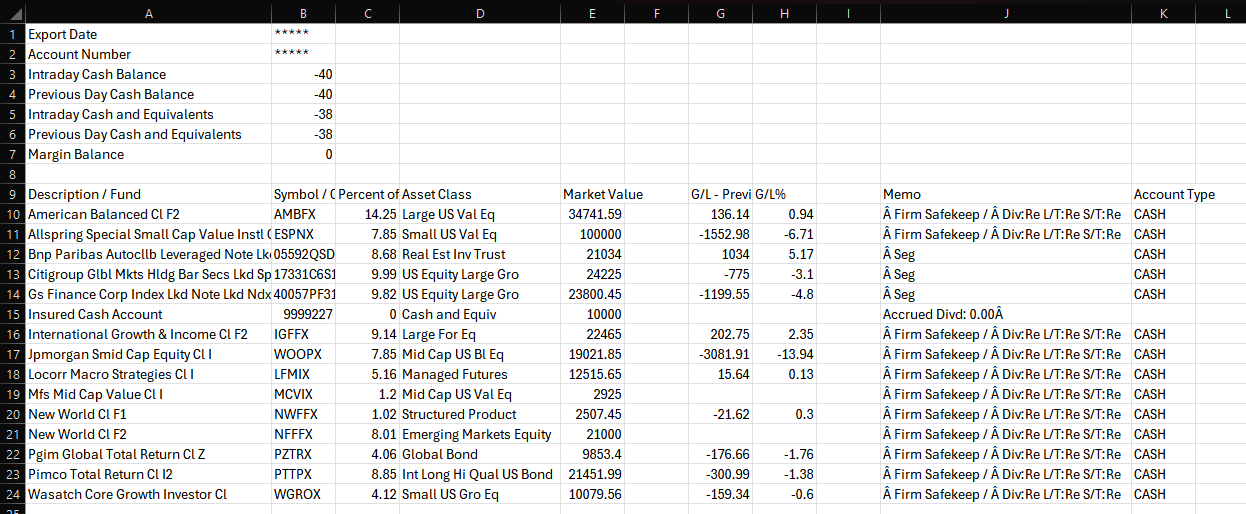
Example Table
To help visualize the CSV file structure, here is a table representation of the example above:
| Description / Fund | Symbol / CUSIP / ID | Asset Class | Market Value |
|---|---|---|---|
| Vanguard Total Stock Market Index Fund | VTI | Large Blend | 10000.00 |
| Vanguard Total Bond Market Index Fund | BND | Bonds | 5000.00 |
| Apple Inc | AAPL | Large Growth | 2000.00 |
| Microsoft Corporation | MSFT | Large Growth | 1500.00 |
This table can be used as a reference when preparing your CSV file. You can create a similar table in spreadsheet software and export it as a CSV.
Formatting Notes
- Header Accuracy: Ensure header names match exactly, including spaces and capitalization (e.g., "Description / Fund" must include the slash and space).
- Market Value: Use numeric values only. Commas for thousands separators are allowed, but avoid currency symbols. Negative values (e.g., "-500.00") are supported for cases like short positions.
- Extra Columns: The tool will ignore any additional columns beyond the required ones, so you can include other data if needed, as long as the mandatory columns are present.
- Delimiter: The file should use commas as the delimiter, though the tool can handle quoted fields (e.g., for descriptions containing commas).
Tips for Success
- Ensure header names match exactly, including spaces and capitalization.
- Use numeric values for Market Value, avoiding currency symbols.
- The column order can vary, as the tool identifies columns by their headers.
Troubleshooting
If you encounter errors when uploading your file, consider the following:
- Missing Columns: Verify that all four required columns are present in the header row.
- Header Mismatches: Check that the header names match exactly, including capitalization and spaces (e.g., "Symbol / CUSIP / ID" not "Symbol").
- Invalid Market Values: Ensure the Market Value column contains only numeric values, with optional commas or negative signs.
- File Format: Confirm the file is saved as a CSV, not another format like XLSX.
Conclusion
By preparing your CSV file with the required columns and following the specified format, you can ensure seamless uploading and processing of your portfolio data. This will allow our tool to analyze your investments accurately, providing valuable insights into your portfolio's composition. If you have further questions or need assistance, please reach out.
Ready to Optimize Your Portfolio?
Try our free portfolio tool to visualize your allocations and rebalance in minutes!
Get Started Now