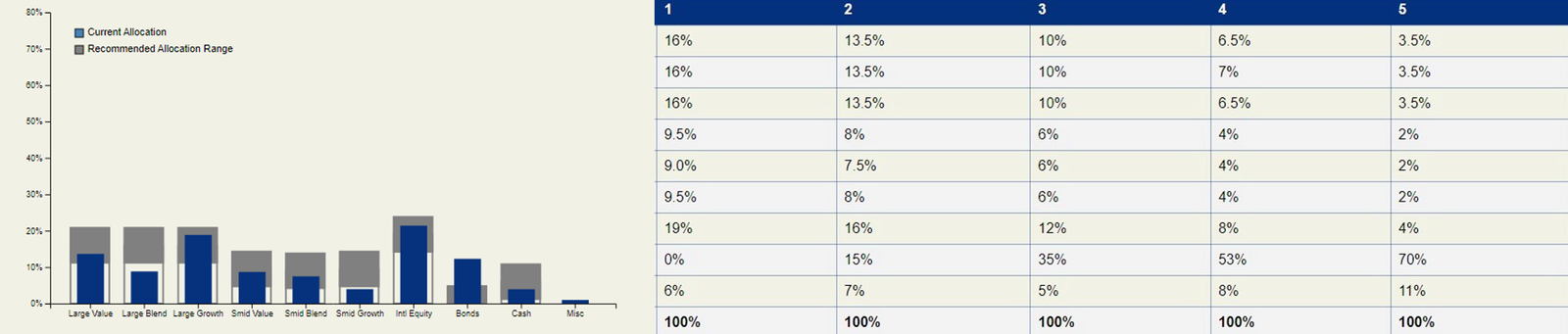Simple. Easy.
My Portfolio Tool is a simple customizable program that uses models to help you better visualize your clients' portfolios
My Portfolio Tool empowers advisors,
giving you the freedom you need.
Steps to use My Portfolio Tool
Step 1
Export a client portfolio directly from Client Works into a CSV file. Make sure to include the description column first and then Market Value and Asset Class columns included as well.
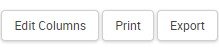
Step 2
Press on the “Choose File” button to import your portfolio that you just downloaded from Client Works. Remove any sensitive info from the file before importing.
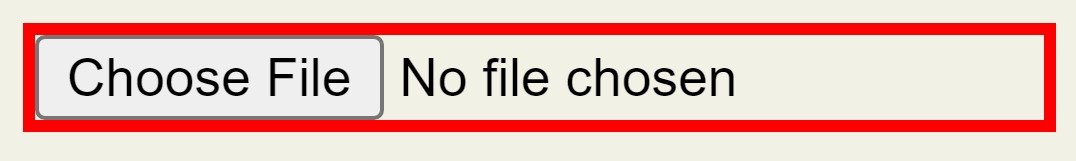
Step 3
Select your prefered risk model on the scale of 1-5 by selecting it in the dropdown bar where it says Model Number.

Step 4
Edit or make your own changes to how you think each model should be based on.
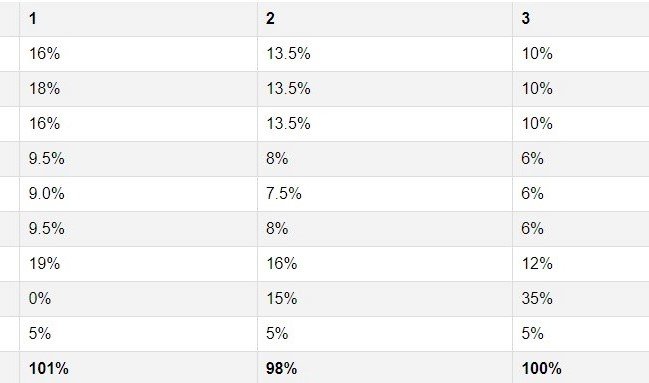
Basic Tool Features
View Excess and Shortage
Instantly see how much you need to add or subtract from each asset class to meet the percentage goals of your models.
.png)
Asset Class Editing
Don't like the categorization? Quickly change funds' asset class to what best fits what you want.
Make it Work Your Way
If you don’t want our preprogrammed numbers, you can edit it yourself. Just simply click on what numbers you want to change and type in your own.
Cash Adjustment
See the net cash adjustment throughout your allocating to keep track of your changes.
New and Improved Features
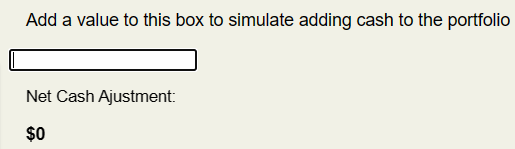
Add Cash to Portfolio
When processing new money, add the value into the box for it to be represented in the portfolio.
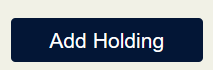
Add an Extra Fund
Quickly simulate what adding new holdings would do to your portfolio with the freedom to select it's market value and asset class.
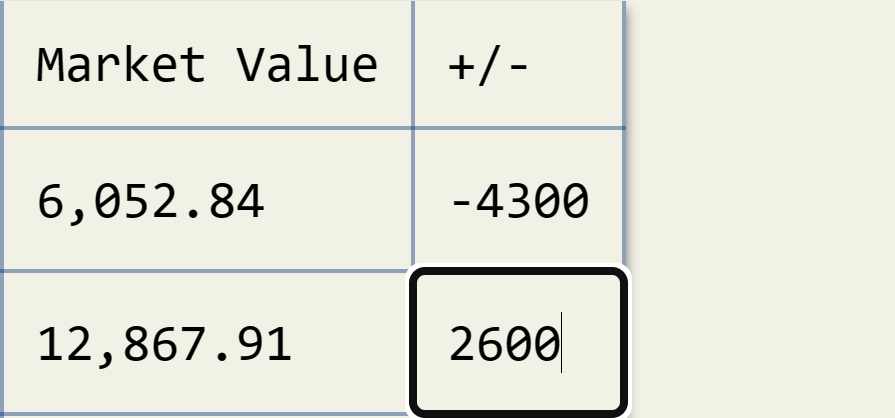
Buy/Sell
See what your portfolio would look like by adding or subtracting values from different holdings.